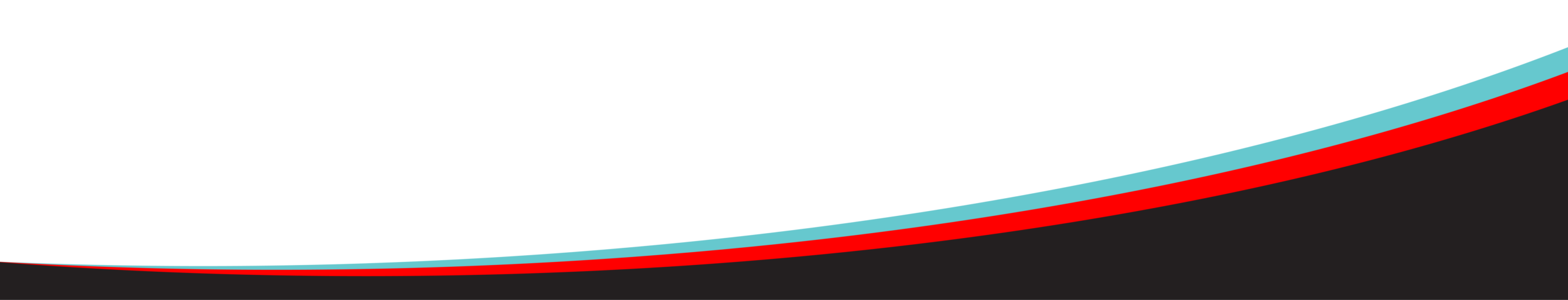Self Care portal is your personal page. It contains all the information about your Tune Talk account; Allows you to manage your personal details in your account, top up and transfer credit to another Tune Talk mobile number.
You can view your account details:
- Mobile Number
- Current airtime balance & network validity
- Personal details
- Last 3 months top up transaction details
- Last 3 months call/SMS records
- No insurance policy on Selfcare
You can also:
- Perform voucher top ups
- Change mobile number
- Transfer Airtime Balance
- Go to www.tunetalk.com
- Click ‘Log in’
- Log into your Self Care account using your IC number or username and your password.
- If this is your first time logging in, click on the First Time Login / Retrieve Password link.
- A temporary password will be sent to you, after you’ve completed the verification process.
To retrieve your password:
- Go to your Self Care login page, select First time login/retrieve password
- Select Forgot Password/Username
- Select your nationality
- Select the method of retrieval (email or mobile number)
To change your password:
- Log in to your Self Care account
- Click My Profile
- Click View Profile
- Click Edit Profile
- Click Change Password option
- Enter your current password
- Enter your new password and confirm password
- Save the changes